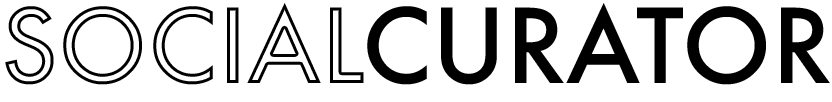How to Edit Your Social Curator Story Sets in Canva
Did you know you can edit Social Curator Instagram Story sets in Canva?
At Social Curator, we are all about ensuring your brand looks cohesive across your social media accounts.
>>Canva allows drag-and-drop photos and elements, as well as design layouts to share and print business cards, logos, presentations and more.<<
*And it just so happens to be our favorite way to easily create branded materials for our business!*
That's why the Story sets we provide every month can be *completely* customized to match YOUR brand in Canva's free, easy-to-use graphic design platform!
Keep reading to learn how.
Here's how to edit your Social Curator Story Sets in Canva:
Select a Story Set within any Social Curator Issue
Click "Edit in Canva"
Click "Use Template" (no, you don't need the paid plan)
From there, you can move design elements around, add or replace text, change fonts and colors, and even upload your own photos to match your business aesthetic!
Want to see this in action? Click the video below for a tutorial!
See how easy it is to edit your Social Curator Story Sets in Canva?!
It’s so important to ensure that all of your outward-facing marketing materials are branded to your business, which is why this is one of our favorite Social Curator features.
If you want even more tips and tricks for using social media to grow your business, download our FREE Instagram Branding Bundle!
This bundle includes 3 Instagram Branding guides:
3 Ways to Take Better Photos for Instagram
A Step-By-Step Guide to Your Sneak Peek of the Social Curator Experience
5 Things That Should Be In EVERY Business Owner's Instagram Bio
Trust us, you’re going to LOVE reading these jam-packed guides, watching the video tutorials, and filling out the workbooks to help implement what you’re learning while you up your branding game on Instagram. Click >>HERE<< to download the Instagram Branding Bundle!