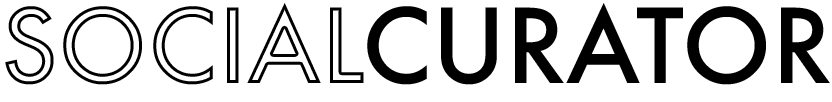How to Grow Your Business with Pinterest
Are you using Pinterest to grow your business yet?!
We’re HUGE fans of getting free, organic traffic to our website, and Pinterest has the power to do just that.
If you’re unfamiliar, organic traffic is essentially any traffic you get for free, often from search engines like Google or YouTube.
>>Pinterest is here to change your business approach and when used strategically, has the power to skyrocket your business by getting tons of free traffic to your website.<<
It’s a platform that’s often overlooked, but it has massive potential to help you grow your company, regardless of the niche or industry you’re in!
Pinterest often gets lumped in with other social media platforms, like Facebook and Instagram. However, Pinterest is far from a social platform — it’s a visual search engine.
This point is important for a specific reason: to get good results (and organic traffic) from search engines, you need to use something called Search Engine Optimization (SEO).
SEO is a term used to describe the strategies you should use to get organic traffic from a search engine. It essentially means that you should optimize your content for search engines, otherwise those search engines won’t even know it exists.
>>Luckily, there are some easy ways to implement SEO for Pinterest, such as utilizing keywords.<<
Keywords are the cornerstone of any search engine. Think of it this way, every time you go to Google to search for something, you are typing keywords into the search field. When you hit “search,” tons of articles pop up to supply you with an answer.
The order of these articles is no mistake — it’s the outcome of SEO!
The links at the top of the search results are the articles that Google thinks are the best pieces of content to answer the question you were searching for.
Pinterest works in almost the exact same way. When users go to Pinterest’s search bar and type in a search term, they are essentially using keywords. When they hit “search,” the search results that display will link to websites that Pinterest thinks are the most relevant or helpful.
So how do you wind up in those top search results?
You use keywords in your pin’s description, your board descriptions, and your board titles!
Ensure that when writing descriptions for each of your pins, it contains keywords–or search terms that you think your ideal audience might be searching for to find more information on the topic of your pin.
Once you get more eyes on your Pinterest board, you have the opportunity to serve your ideal client, encourage them to visit your website, and eventually invest in your product or service!
That, friend, is how to use Pinterest for (p)infinite growth of your business.
If you’d like to dive even deeper into using Pinterest, subscribe to Social Curator and check out Issue #20: Using Pinterest for (P)Infinite Growth! There, you’ll learn from Guest Contributor Melyssa Griffin on how to leverage Pinterest for business growth. Click >>HERE<< to subscribe to Social Curator and purchase Issue #20 today!