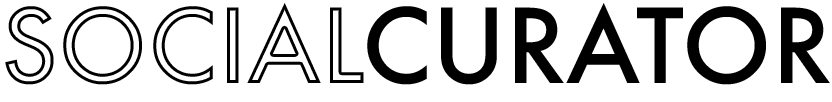4 Tips for Setting Boundaries with Social Media
Do you have trouble setting boundaries around social media?
As business owners who spend a lot of time engaging and creating the apps we love in order to build our businesses, it can be difficult to set boundaries with social media.
>>However, it’s important to discuss how to achieve this work-life balance!<<
It’s no secret that social media can be addicting, which is why we wanted to give you 4 of our best tips to be aware of the time you spend scrolling… and try to find what works best for you.
Keep reading to get the most out of your time on social media!
1. Set times each day to engage.
Face it: if you looked at the amount of time you spend on social media “for your business,” you’d know that most of that time is spent, well, NOT doing things that pertain to your business.
*We see you, endless cat videos!*
When you set a time limit for yourself (Jasmine sets three 20-minute increments per day), you’ll likely be more efficient and productive with the time you’re spending on the app.
Plus, it will ensure you’re only doing things that actually move the needle forward in your business, like responding to DMs and comments, engaging on hashtags, and creating content!
2. Respect others’ wishes.
When a partner, friend, or family member asks you to put away your phone, do it! Being fully present with the people you love is the key to achieving balance with your social media platforms.
So respect their wishes when you’re asked to disconnect and enjoy their company. You’ll be happy you did!
3. Don’t open your phone for the first and last hour of the day.
A great way to set boundaries is by keeping your electronics away from your bed. This helps you cultivate presence with your partner or enjoy your alone time during these hours, as well as combat being distracted by social media when you start and end each day.
If it just isn’t possible for you to not sleep next to your phone, you can still set this boundary by using Downtime!
Here’s how to program Downtime into your phone:
For iPhone users, tap Settings > Screen Time > Downtime
For Android users, tap Settings > Sound & Notifications > Interruptions > Downtime
From there (on either device), select the days and times you’d like to schedule Downtime which limits all of your app usage except phone calls and the ones you choose to allow.
4. Create before you consume.
A good rule of thumb to ensure you’re not wasting your time on social media is to create before you consume.
This means that before you start scrolling through your feed and watching Stories from others, you create something first.
This rule will help limit comparison, inspire you to come up with original content, and ensure you don’t fall down the “rabbit hole” of endlessly scrolling!
Of course, we’re all works-in-progress when it comes to setting boundaries on social media, our team included. Do you have anything to add to this list?
Shoot us a DM @socialcurators with your thoughts! We’d love to hear how you’re combatting the addictive nature of these apps and keeping them strictly for business… or at least trying to!