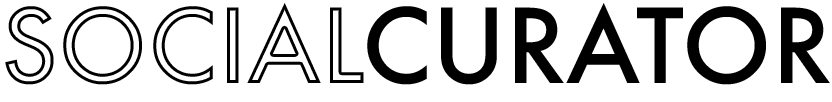Our 10 Best Social Media Copywriting Tips
Ugh… Why is posting on social media SO HARD?!
Do you find yourself thinking this every time you sit down to write a post?
We feel you. It was hard for Jasmine, too, until we came up with EASY formulas to write our captions, come up with ideas, and serve our audience well. And, (get this!): we created an easy way to get our followers to engage with them, too!
>>This post contains our BEST copywriting tips to make everything you post on social media easier, faster, and more effective.<<
Start scrolling to dive in!
Tip #1: Use These 7 Caption Categories
Ready to finally kiss the overwhelm goodbye, quit guessing what to post, and start planning your posts with purpose?
There are just 7 types of posts you can create every day that are designed to get engagement and turn followers into customers. They are:
Behind the Scenes
My Why
Personal Insight
Encouragement
About Me
Benefits
Showcase Product/Service
When you ensure each of your social media posts fall into one of these 7 categories, you’ll always be serving your audience with what they need, and showcasing your business, too!
Tip #2: Cure Your Writer’s Block with This Tip
Have you ever sat down to create a newsletter, Instagram Reel, Facebook post, and content ideas just *won’t* come to you? We have an unexpected way to cure your Writer’s Block… and it can be found in >>this post!<<
Tip #3: Stop Their Scroll with These Hooks
Here are 5 hooks that you can use in your social media posts this week to stop your followers' scroll:
“Calling all _________!”
“True or False: __________.”
“Can I share a secret with you?”
“You’ll never believe what I’m about to confess…”
“Let me save you some time by sharing what I’ve learned about __________.”
There you have it, friend. It’s time to hook your audience with these juicy phrases and show them what you have to offer!
Tip #4: Try These Calls to Actions
Tired of not getting engagement? It’s probably because you’re not asking for it! Here are 7 examples of Calls to Action you can use TODAY to drive engagement:
How can I help you?
Using 3 emojis, describe your weekend plans!
Want to learn more? Click the link in my bio!
Have questions? Fire away!
Tag a friend who inspires you!
Can you help me decide? Should I do X or Y?
Double tap if you can relate!
There you have it! This tip was short and simple because guess what? Getting engagement doesn’t have to be hard.
>>To get engagement, simply show up, be yourself, and ASK for them to talk back to you with a specific Call to Action!<<
Tip #5: Repurpose Your Pre-Existing Content
The most time-consuming part of being a business owner on social media is creating content, content, and more content... so we want to show you how to take what you already have and capitalize on it by repurposing content.
Here are our top 3 tips for repurposing your content you’ve already created:
Select your pillar platform and repurposing platforms. Your pillar platform is usually where you can post longer-form content, where your dream customer hangs out the most, and where you are willing to spend the most time.
Plan your pillar content for the week. Every single week, choose pillar content topics for every day of the week that you plan to post. This pillar content will be posted first on your pillar platform and then be repurposed onto the others!
Repurpose your content for the following week. Our tried-and-true method is repurposing content on our secondary platform one week + four hours after it is posted on our pillar platform.
We know that can be a lot to take in, which is why we created How To Turn One Piece of Content Into Ten. This workbook will walk you through this process step-by-step, so you can start churning out content like a champ! Download it now >>HERE!<<
Tip #6: Get Engagement with These Caption Prompts
Social media is like a cocktail party... Below are 7 prompts you can use TODAY to get engagement from your audience:
Introduce yourself and ask them to introduce themselves.
Explain what your business does (without selling it) and ask what they do.
Share a fun fact about yourself and ask about who they are.
Share your favorite food or drink and then ask them what's theirs.
Explain what you like about where you live and ask what they like about their city.
Ask about their weekend plans after sharing yours.
Share what inspired your business and ask what inspires them.
Like we said, social media is like a cocktail party... You'll notice each of these prompts have two components: share something about yourself, then invite them to share too!
Tip #7: Follow the 3 E’s Content Rule
Do you know what type of content you should be creating for your business? Here's a simple rule of thumb to ensure you're serving your followers with what they need to hear!
Your content should either:
Educate
Empower, or
Entertain
That's right: next time you're writing a caption, outlining a live video or recording a Reel, make sure it has at least one of these Elements and you'll be headed in the right direction!
Tip #8: Take the Quick Caption Quiz
Every great caption serves your followers with what they need to hear, such as a helpful tutorial, the “why” behind what you do, or motivation to tackle the day. So, we recommend using the Quick Caption Quiz to make sure the content you’re creating is one your Ideal Client will resonate with!
Next time you’re stuck, ask yourself the following questions:
Is this caption helpful or informative?
Is this caption inspiring?
Am I giving people a reason or a way to respond?
Does it explain who I am or what I do?
Would my Ideal Client find it interesting?
There you have it! Asking yourself the questions in the Quick Caption Quiz is our sure-fire way to drive engagement on EVERY post.
Tip #9: Focus on Delivering Value
As a business owner, your main focus should be to provide content that is helpful, rich, and valuable to your ideal customer. Check out >>this post<< to learn more about creating value-driven content!
Tip #10: Use Caption Templates
Wish you could never run out of things to post again? As a Social Curator subscriber, each month at least 30 new caption templates are added to your Library so you can easily show up and stay consistent on social media with fresh, engaging content.
Start your free trial of Social Curator today and your Caption Library will come preloaded with 30 caption templates ready for you to customize, copy, paste, and post!